


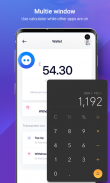


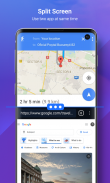

Split Multitasking Dual Screen

Description of Split Multitasking Dual Screen
This is simple app that converts your single screen to dual screen. The split screen can allow you to use 2 apps simultaneously. Also get predefined apps like - calculator, file manager, video player, etc, to perform multitask quickly.
Features of Split Screen:
- Add Two apps from app list.
- Launch those two apps in Split Screen mode
- You can make multiple combinations of two apps for future use.
- You can launch those combinations in Split screen mode
- Using multi-window service to open more apps at the same time in floating windows and do multitasking.
- In floating windows we provide predefined apps like - file manager,video player, calculator & Temperature Conversion.
- Simple user interface for ease usage of the app.
Use this app to make multitasking easy on your screen.
Permission Used:
1) QUERY_ALL_PACKAGES :
- This app has a feature to split two particular apps, so the user can select apps from the app list and launch the Split Screen in this app. That is why We need QUERY_ALL_PACKAGES permission to fetch all app details for all installed apps.
2) MANAGE_EXTERNAL_STORAGE
- This app has a feature called multi-window, which can provide a file manager function in a floating window. So we need this MANAGE_EXTERNAL_STORAGE permission to access all file manager features in our app.























